I recently migrated my development machine to Windows 7 64-bit, and I didn't run into too many issues that weren't already on Google :-)
I did hit one that I didn't find a good solution for on Google though: How to install the windows SMTP component.
I figured they must have removed that component, but It turned out that they didn't remove it, they just stopped listing it under IIS in the add/remove windows components section of the control panel.
To add it you just have to (unintuitively) select the following:
Control Panel > Programs > Turn Windows feature On/Off > Internet Information Systems > World Wide Web Services > Application Development features > Turn On ASP.

It's not intuitive, but it works.
You'll now see SMTP in your IIS Manager console:
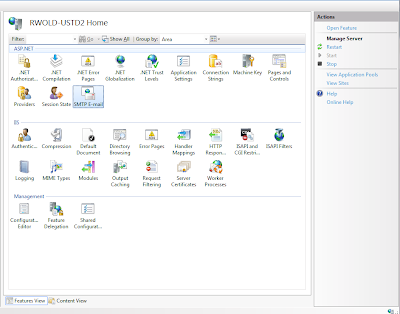
No comments:
Post a Comment